When it comes to registering a domain name, Namecheap and GoDaddy are the two most popular domain name registrars. If you are planning to buy a domain name, this guide will help you register your domain name with Namecheap.
Even if you’ve never bought a domain name before, simply follow this guide step-by-step, and you will see how easy it is.
In 5 minutes, you will have a domain name.
How To Buy Domain Name From Namecheap:
Here’s what you need:
- The name that you wish to book.
- Payment method ready.
But if you haven’t yet decided on a name yet, it’s ok. You can still follow these steps and let Namecheap suggest you some names.
Click on this link to go to the Namecheap homepage.
The first step is to search for a new domain name.
Enter the domain name you wish to buy & click on “Search”:
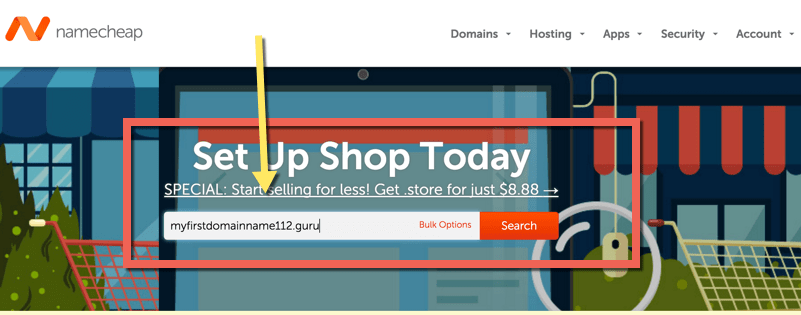
On the next page, you will see if that domain name is available and also some more domain name suggestions.
Click on the basket icon to add any domain name into the shopping cart.
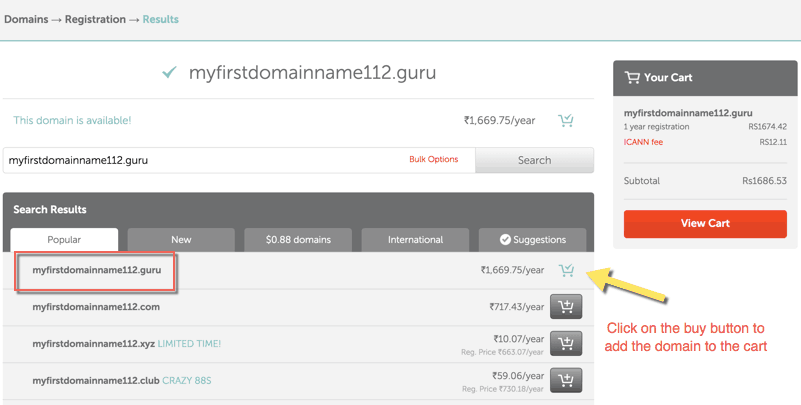
Once you have done that, click on “View Cart”.
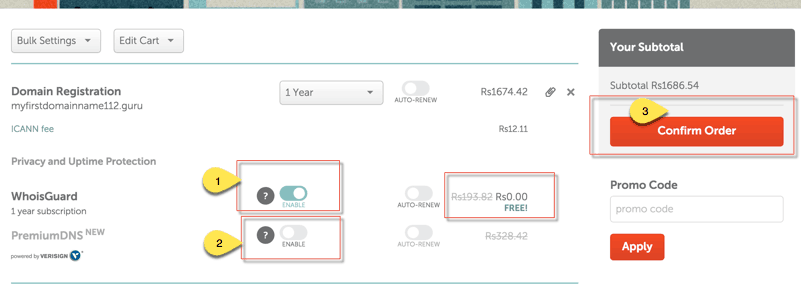
The WhoisGuard is free for the first year, so you should enable it (unless you have a reason to leave it off). To learn more about WhoisGuard, click here.
I would also suggest you keep the “PremiumDNS” section disabled.
Once you are ready, click on “Confirm Order”.
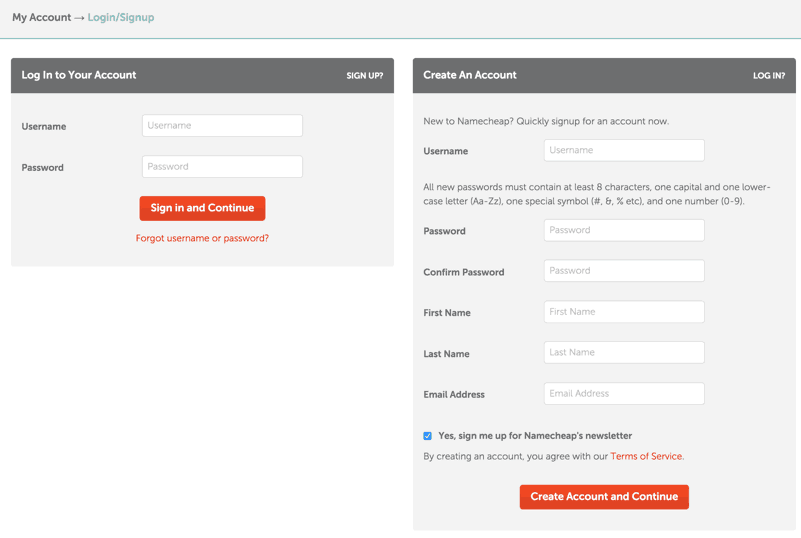
Create your account.
Once done, you will be taken to the final order purchase page for payment. You can make payment using PayPal or credit card.
Your domain name will be activated within 5 minutes. You can then start using it immediately.
If you are looking for web hosting, I would suggest SiteGround or Bluehost. Also check out this post: How To Select The Right Web Hosting for WordPress
Do let me know if you are stuck anywhere or have any questions about buying a domain name from Namecheap.
If you know of someone who wants to buy a domain name, do share this tutorial with them… they’ll thank you later!
Subscribe

