When you are starting out online, there are a few basic terms that you should know (like “web-hosting” and “domains”).
Here at WP Hosting Discount, I share a lot of information about domains and web-hosting.
Today we will be learning about root domains vs. sub-domains. (I will briefly mention sub-directories, but that is a separate discussion altogether.)
First, let’s understand what a “root domain” is…
What is a root domain name?
A root domain is the combination of a second-level domain (SLD) and a top-level domain (TLD). It’s the most basic version of a domain name.
For example:
- Google.com
- Google(SLD).com(TLD)
- Facebook.com
- Facebook(SLD).com(TLD)
- wphostingdiscount.com
- Wphostingdiscount(SLD).com(TLD)
The most popular TLD is .com but we also have other common TLDs like:
- .org
- .net
- .info
- …and so on
Recently, with the internet boom, there are now many country specific and niche specific TLDs (with many more coming soon).
We have country specific TLDs:
- .in (India)
- .io (Indian Ocean)
- .ly (Libya)
- …and so on
And niche specific TLDs:
- .bike
- .college
- .coffee
- …and so on
So a root domain with a niche specific TLD could be – “http://virtual.bike”
(You can book a domain name from any popular domain registrar by paying an annual fee of $10-$15. Two recommended domain registrars are Namecheap and GoDaddy.)
What is a sub-domain name?
A sub-domain comes before the root domain.
Some common examples (sub-domain is bolded):
- forum.domain.com
- members.domain.com
- store.domain.com
When you have a domain name, you can create any number of sub-domains.
One of the best examples of a sub-domain is what is offered by popular free blogging platforms like BlogSpot, WordPress.com, and Tumblr.
Here you can book any available sub-domain name like “yourname.blogspot.com” or “yourbusiness.wordpress.com”.
(The sub-domains offered by these free platforms are not recommended for any commercial or serious online activities, but they can be useful for testing or casual internet purposes.)
Any business person can take advantage of the sub-domain feature to add more sub-sites to their main business website. The best reason to add a sub-domain is to extend a business’s platform.
For example, if you want to integrate a forum for your business, you can add it as a sub-domain with a name like “forum.yourbusiness.com”.
- But don’t confuse a sub-domain with a sub-directory! That is something entirely different.
- A sub-directory goes after the root domain.
Here is an image which shows root domain vs. sub-domain vs. sub-directory:
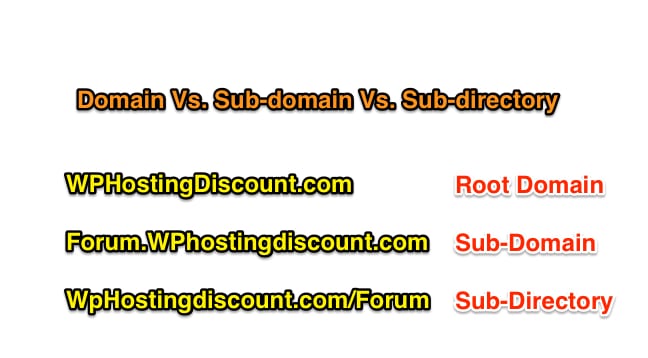
(A “sub-directory” is where you add a new site into a directory of your domain. For example, “yourdomain.com/forum“.)
There are many practical uses of sub-domains and most businesses use sub-domains to add a new site to their main business site for expansion or branding purposes.
Example:
- If you want to integrate a blog to your main business, you can simply add a new sub-domain with the word “blog”, and integrate a blogging platform like WordPress(.org) to create your blog as a sub-domian.
- Your blog will now be at the sub-domain “blog.yourbusiness.com”
This is very useful from an SEO perspective as Google treats sub-domains differently than sub-directories, and it will not affect the ranking of your main domain. <Source>
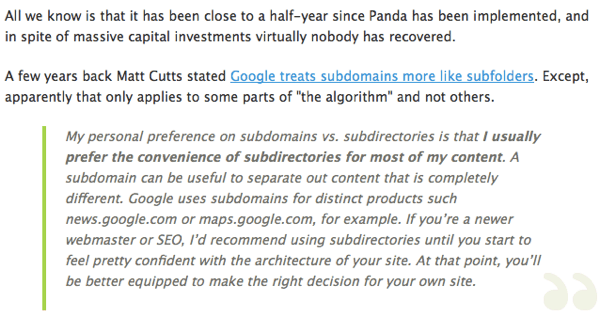
If you are wondering how Google search treats sub-domains, here is a video from Matt Cutts, Google’s lead spam engineer, explaining sub-domains from an SEO perspective:
Do you still have questions about root domains and sub-domains? Feel free to ask via the comments.
If you want to add some additional details about sub-domains vs. root domains, I’m all ears.
Don’t forget to share this handy guide with your friends on Facebook, Twitter, and Google plus.
Subscribe
Contents

