Have you purchased a WordPress Hosting account from TrafficPlanet Hosting? Wondering how you can access FTP using their web interface?
If you are logged into your TrafficPlanet hosting dashboard, you can find all the details but you won’t find anything related to getting into your FTP account via Web interface. Especially if you are someone who just moved from a cPanel hosting, you would miss the option to access FTP via web interface.
In this tutorial, I would show you how to access Web FTP on Traffic Planet hosting. One thing which you should know about them is, they offer 24 hour support & the support staff are friendly.
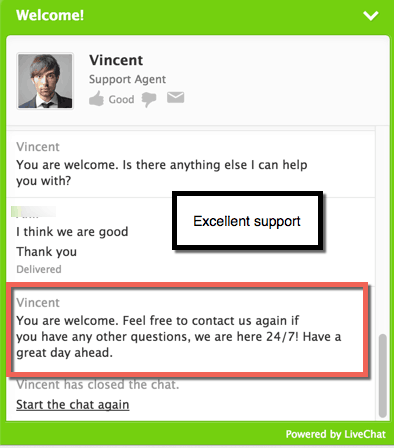
Steps to access Web FTP (File manager) on TrafficPlanetHosting:
Log in to your Traffic Planet Hosting dashboard & you will find your host name details under server details column. See below image for your reference:
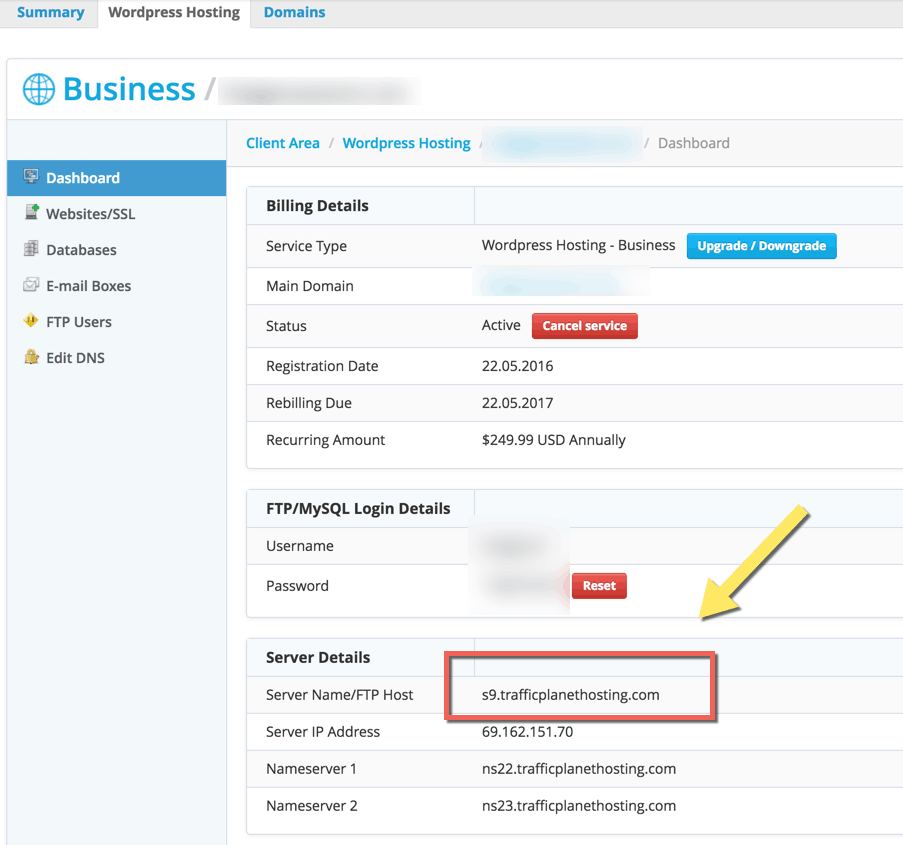
You can access File Manager by accessing the server’s hostname at port 20000 (for example https://sX.trafficplanethosting.com:20000).
In this case, the URL is https://s9.trafficplanethosting.com:20000/
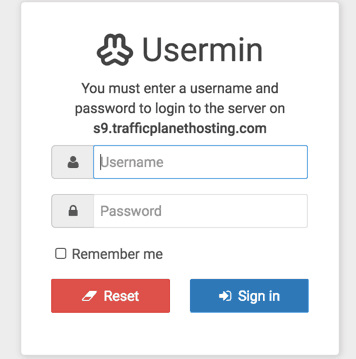
Log in with your FTP/MySQL credentials and go to Usermin.
Usermin is a web interface that can be used by any user on a Unix system to easily perform tasks like reading mail, setting up SSH or configuring mail forwarding. It can be thought of as a simplified version of Webmin designed for use by normal users rather than system administrators. <Source>
Once you click on Usermin you should click on ‘Others’ from the left menu
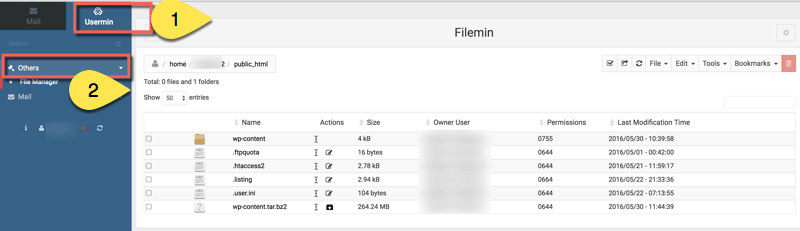
Now, you can perform all usual actions including compress, uncompress, upload, download, change permission & any other usual features offered by any FTP tool.
On TrafficPlanetHosting, you can access FTP by using:
- sFTP command
- FTP tools such as FileZilla, CyberDuck.
Depending upon tasks you need to perform, you should pick the method accordingly. For example, to upload huge files or diretcory, you should consider using sFTP command. To extract an archive, use Filemin manager.
In this next post, I will share how you can access your TrafficPlanetHosting files using sFTP. For now, do let me know if you find any problem using above method?
Subscribe


3 thoughts on “How To Access Web FTP on Traffic Planet Hosting”
What is the advantage of using FTP over the Cpanel file manager?
@Dan certain tasks like Creating an archive, decompressing a compressed folder & deleting a folder are better in Web-FTP in comparison to desktop based FTP.
Thanks Harsh – exactly what I needed and easy to follow! 🙂