We know that there are many shared hosting companies like Bluehost, HostGator, and DreamHost which offer unlimited bandwidth on their high-quality web hosting plans.
But “unlimited” doesn’t really mean unlimited. Nothing in this world is truly “unlimited”.
They are unlimited in the sense that they offer such a high bandwidth usage that it won’t be an issue for most people. Though, if you are using any kind of hosting plan (shared, unlimited, or otherwise), it’s your job to preserve your bandwidth and keep bandwidth stealers far away.
How Can Someone Steal Your Hosting Bandwidth?
We upload a lot of files onto our web hosting servers: Images, flash files, video files, etc.
All these uploaded files usually have direct download links. For instance, we have a domain www.site.com, and we upload a file named example.file in the download folder under this domain. So we have:
- www.site.com/download/example.file
We put this file’s download link on our site for our visitors.
But this download link can be accessed from anywhere, so if someone uses this download link on their website, it will still work, and your bandwidth will be drained. This is called bandwidth stealing.
The most common bandwidth stealing method is by using images which are hosted on your server. Image hotlinking is one of the most common problems in the blogosphere.
How To Use Hotlink Protection To Prevent Bandwidth Stealing
Hotlink protection is a service offered by many web hosting companies like HostGator and Bluehost to save your bandwidth. Enabling this service does not allow anyone to use your hotlink protected site’s download link on their website.
Doing this, you can add a redirect URL for your links. This means that the direct links placed on any other person’s website are redirected to your newly defined web page. You can also list file types for hotlink protection. For example, if you add .jpeg file in with hotlink protection, then any .jpeg files will not work on any other website.
How To Use Hotlink Protection with HostGator
HostGator offers a free hotlink protection service to its users, and here is a quick guide to enabling this hotlinking service on your HostGator hosting account.
- Log in to your HostGator hosting cPanel.
- Go to the “Security” tab.
- Select the “Hotlink Protection” option.
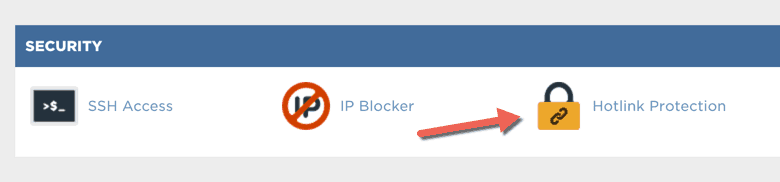
- Fill in the information.
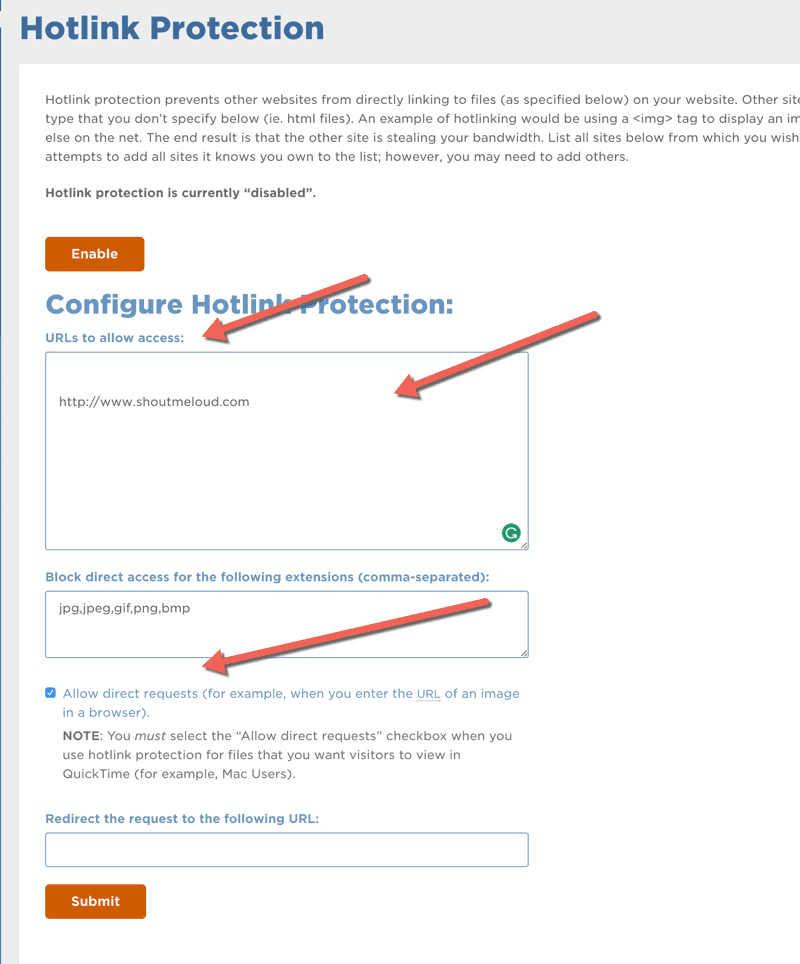
Note: If you are running a blog, this might create an image that will not be displayed on many RSS readers, and you have to add all of those URLs to allow access to show your images on different readers.
This is a very useful feature for static websites to preserve bandwidth and stop image hotlinking.
Tip: I suggest you start using CloudFlare for your domains. It’s free & it protects your website from bots stealing your bandwidth. I’m using this for WPHostingDiscount, and so far it has saved me tons of bandwidth. The best part? CloudFlare is free to use.
So are you using the block image hotlinking feature on your web hosting? Or do you prefer using the .htaccess method to block hotlinking? Let me know in the comments below.
Like this post? Don’t forget to share it!
Subscribe
Contents


1 thought on “How To Use HostGator Hosting Hotlink Protection To Save Bandwidth”
Ive noticed that the content thieves either are hotlinkers and just steal my images or they re-upload them on their own servers and now its not hotlinking but content theft and I have to hire either a law firm or a dmca takedown agency in order to takedown the copyright infringing content.